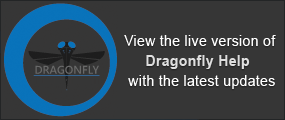User Data
You can add information to an object, such as an image, region of interest, multi-ROI, or mesh, to help identify and describe data retained in a project or archive.
Right-click an item in the Data Properties and Settings panel and then choose Manage User Data in the pop-up menu to open the User Data dialog, shown below.
User Data dialog

- Right-click the required item in the Data Properties and Settings panel and then choose Manage User Data in the pop-up menu.
- Click Add in the User Data dialog.
- Enter a field name and value in the Add User Data dialog and then click OK to the add the metadata.

- Add additional metadata, as required.
- Click Close to apply your changes.
- Save the modified object (see Exporting Objects).
- Right-click the required item in the Data Properties and Settings panel and then choose Manage User Data in the pop-up menu.
- Select the field you want to remove in the User Data dialog and then click Remove to remove the metadata from the object description.
- Remove additional fields, as required.
- Click Close to apply your changes.
- Save the modified object (see Exporting Objects).